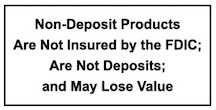Online Banking Security Tips
Mobile Device Security
- Require a passcode and/or biometrics to access your device. When your device is not in use, lock the screen to prevent unauthorized access to it.
- Install patches and updates as soon as possible once they become available.
- “Sign Out” or “Log Off” when finished with an app, rather than just closing it.
- Enable security features (e.g., auto-wipe, auto-lock, biometrics, etc.). Install anti-malware, when possible. Do not jailbreak or otherwise circument security controls on your device.
- Before disposing of your mobile device or when changing ownership, delete all information from the device. Use a “factory reset” to permanently erase all content and settings stored on the device.
Online Security
- Never click suspicious links in emails, on social media posts, or via online advertising. Links can take you to a different website than the labels indicate.
- Avoid using public computers or public wireless access points for online banking and other activities involving sensitive information, when possible.
- Protect your data by only submitting sensitive information to websites that encrypt your data Make sure the URL begins with https:// instead of just http://. (The “s” means your data will be encrypted when you submit it.) Some browsers also display a closed padlock.
- Always be cautious if you receive an unsolicited phone call, text, or email directing you to a website or requesting sensitive information.
- When in doubt, do not click.
Passwords
- Make it unique. Create a unique password for each website you use. If you do not, one breach leaves all your accounts vulnerable.
- Make it complex. The longer the password, the tougher it is to crack. Use a password with at least 14 characters. Avoid using obvious passwords, like names, dates, or standalone dictionary words.
- Do not share. Never share your password over the phone, in texts, by email, or in person. If you are asked for your password, it is probably a scam.
- Use a password vault. Choose passwords you can remember without writing it down. If you cannot remember all your passwords, consider using a password vault.
Computer Security
- Watch for malware. Maintain active and up-to-date anti-malware protection provided by a reputable vendor. Schedule regular scans of your computer, alongside real-time scanning, when possible. If you suspect your computer is infected with malware, discontinue using it for banking, shopping, or other activities involving sensitive information. Use a security software and/or seek professional help to find and remove the malware.
- Never share your password over the phone, in texts, by email, or in person. If you are asked for your password it’s probably a scam.
- Update software. Update your computer software frequently to ensure you have the latest security patches. This includes your computer’s operating system, as well as other installed software (e.g., web browsers, Adobe programs, Microsoft Office, etc.). Automate software updates, when possible, to ensure it is not overlooked.
- Physical security. Keep your computer in a secure location. Do not leave laptops unattended in untrusted locations (e.g., car, restaurant, airport, etc.).
Learn More
To learn more about securing your online banking activities, visit any of the following websites:
©Tandem