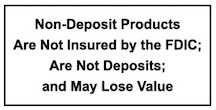ACTIVITY ALERTS
Set up alerts to stay on top of various activities and transactions related to your account. Real-time notifications will be sent via email when an alert is triggered. By enabling activity alerts, you can stay vigilant about your finances, detect potential fraud or unauthorized transactions early, and maintain better control over your financial well-being.
Account Alerts
- Balance and Activity
- Transfer and Payments
- Statement Available Alert
- ACH & Wire Transfer Activity Alerts
Non-Account Alerts
- Contact Information Changed
- Password Changes
- ACH & Wire File Upload Status
- ACH Return Reporting

To Enable Activity Alerts
- Click here to log into Online Banking.
- Click “Administration” in the top menu.
- Click “Communications”.
- Click “Manage Alerts”.
- Available alert categories are: Account, Non-Account, Multiple Accounts, and Custom. Click each tab to enable desired alerts.